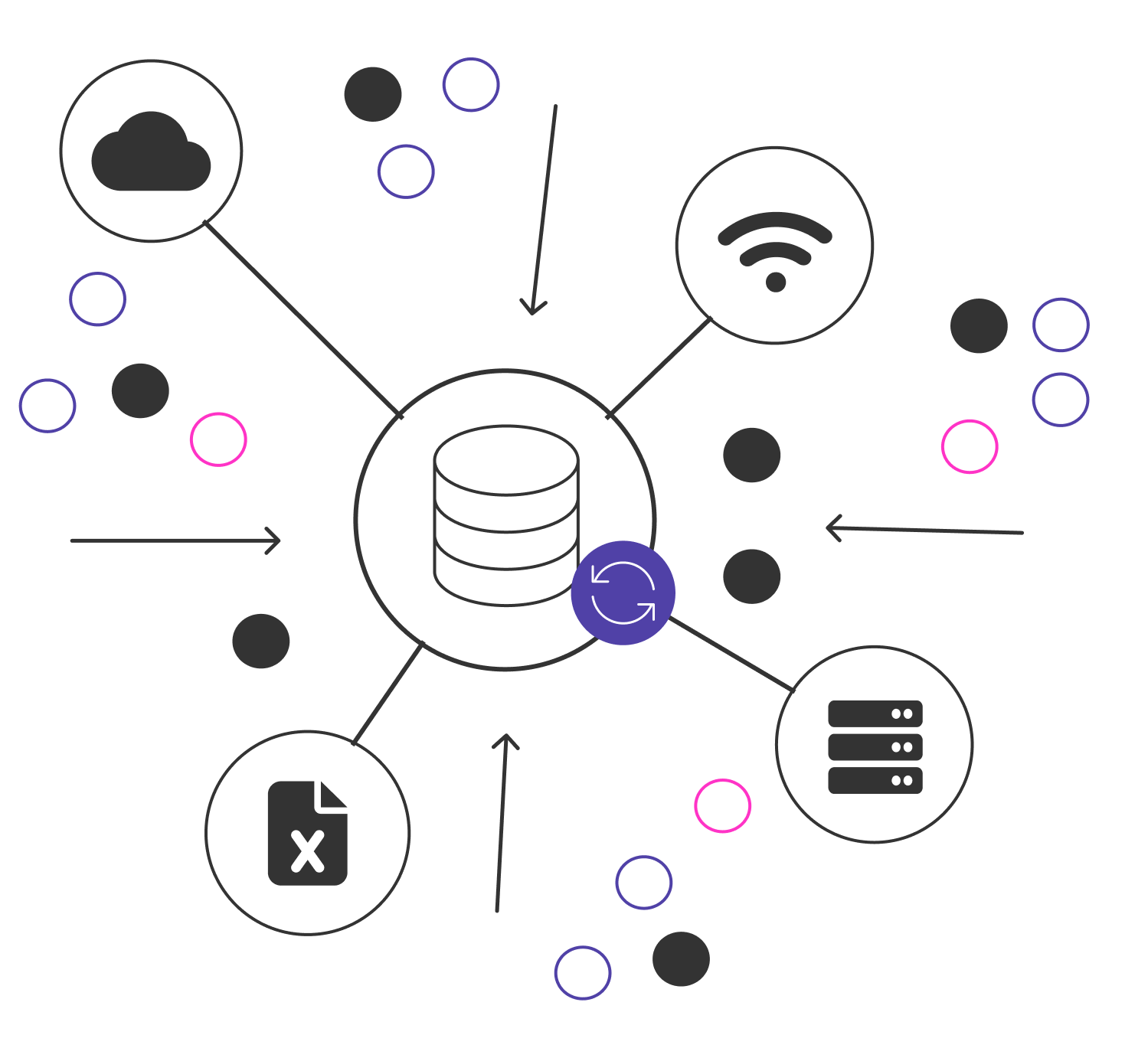Comprehensive Power BI Dashboards for Tourism Industry Digital Marketing and Sustainability
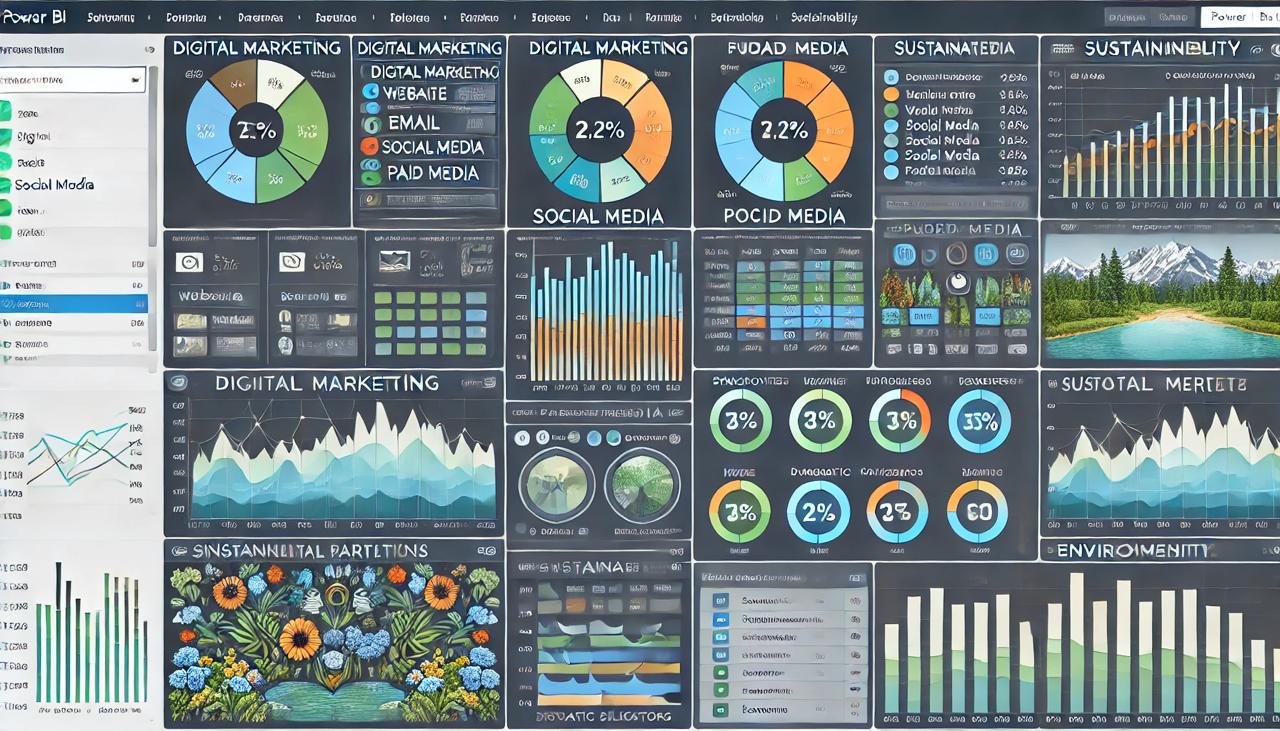
Note: This is an AI-generated image and not an actual dashboard.
The object of this project is to develop comprehensive Power BI dashboards for the tourism industry, focusing on digital marketing and sustainability metrics. The dashboards include four tabs for digital marketing—website, email, social media, and paid media—and three tabs for sustainability—social, environmental, and economic. These insights aim to enhance marketing strategies and monitor sustainability efforts effectively.